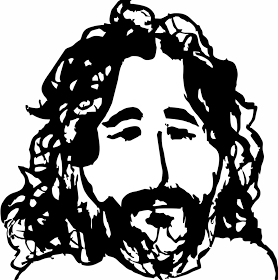Configure rspec to work with rails.
- 5 minsLots of people tend to use RSpec when working with rails instead default MiniTest. RSpec isn’t included in a default Rails application, and there is boring process configuring RSpec if you are RSpec user, unless you have configured some custom templates or you are using some custom Rails app generators. Suspenders is great example of custom generator which come with Rspec configured by default.
Lets assume that you want to configure RSpec from ground up, and there is no any custom generators magic included :)
Creating the new app:
rails new cool_app -T
-T option tells default Rails generator to skip creating test directory. If you already generated app with MiniTest, just delete test directory from Rails app and your good to go.
Installing gems:
group :development, :test do
gem 'byebug'
gem "rspec-rails"
end
group :test do
gem "capybara"
gem "database_cleaner"
gem "selenium-webdriver"
end
rspec-rails is used in both the development and test environments. Specifically, they are used in development by generators we’ll be utilizing shortly. The remaining gems are only used when you actually run your specs, so they’re not necessary to load in development. This also ensures that gems used solely for generating code or running tests aren’t installed in your production environment when you deploy to your server.
Run bundle install from command line to install newly added gems.
What are these gems that we added to the gem file:
-
rspec-rails includes RSpec itself in a wrapper to add some extra Rails-specific features.
-
capybara makes it easy to programatically simulate your users’ interactions with your web application.
-
database_cleaner helps make sure each spec run in RSpec begins with a clean slate, by–you guessed it–cleaning data from the test database.
-
selenium-webdriver will let us test JavaScript-based browser interactions with Capybara.
RSpec configuration:
To add some basic RSpec configuration run following command line directive
bin/rails generate rspec:install
You should see following console output
create .rspec
create spec
create spec/spec_helper.rb
create spec/rails_helper.rb
Rspec creates .rspec configuration file, spec/ directory where all new specs are going to live, and two helper files spec_helper and rails_helper where we will further customize how RSpec will interact with our code.
Next change RSpec’s output from the default format to the easy-to-read documentation format. This makes it easier to see which specs are passing and which are failing as your suite runs. It also provides an attractive outline of your specs for–you guessed it–documentation purposes. Open .rspec and add the following lines:
--format documentation
Finally, let’s install a binstub for RSpec:
bundle binstubs rspec-core
Now when you run bin/rspec or bin/rake, your sould see message simillar to this in console output:
0 examples, 0 faliures
Cool rspec is ready to roll !!
Cleaning database:
Now everythings works fine, but here is the problem, if you create some new database rows in one spec, you test database is not going to clean/destroy those rows after spec finishes, therfore violating one of the 4 main testing phases:
- Setup the system under test (usually a class, object, or method) is set up.
- Exercise the system under test is executed.
- Verify the result of the exercise is verified against the developer’s expectations.
- Teardown the system under test is reset to its pre-setup state.
Main problem is not violating Teardown pahse, but the living hell of problems you will get into if there is no some sort of databse cleaning strategy.
database_cleaner gem to the rescue!
Easilly we will setup stategy that cleans database after every spec, so we begin each spec with clean slate database.
Inside spec/ directory create directory support/ and add database_cleaner.rb file with following content:
RSpec.configure do |config|
config.before(:suite) do
DatabaseCleaner.clean_with(:deletion)
end
config.before(:each) do
DatabaseCleaner.strategy = :transaction
end
config.before(:each, js: true) do
DatabaseCleaner.strategy = :deletion
end
config.before(:each) do
DatabaseCleaner.start
end
config.after(:each) do
DatabaseCleaner.clean
end
end
also, require "databse_cleaner" in rails_helper and uncomment this line of code (for RSpec to be able to pick support files):
Dir[Rails.root.join('spec/support/**/*.rb')].each { |f| require f }
There is a lot of going on in the database_cleaner setup which is out of the scope for this post, you should read more here.
Testing javascript interaction:
If you have test with javascript interaction (usually ingeration/feature) tests, just add js: true option to yout spec (that is why I added selenium-webdriver in Gem file), as in following example:
require "rails_helper"
scenario "Some cool scenario" do
feature "includes JS magic", js: true do
# do your magic here
end
end
Happy testing, here is the demo repo!