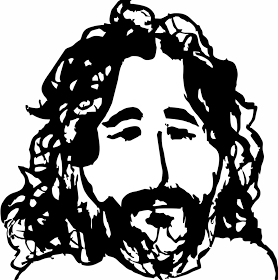Work with environment varaibles easier in Rails
- 1 minFace it, if you are working with real world rails project you have a lot of environment variables. Third party service keys, database, etc…
This was always pain for me because I had to set this through terminal (I always forget process how to do this, so I need to spend some time on google to check how to set ENV variables in specific OS).
Recently I came a cross a very sexy technique for setting ENV variables in you rails app, and process is quite trivial.
Add local_env.yml file to rails config/ dir
touch config/local_env.yml
in this yml file add all of yours ENV variables, for example
AWS_ACCESS_KEY: '<placeholder>'
STRIPE_KEY: '<placeholder>'
SLACK_KEY: '<placeholder>'
Next step is to load all these yml keys/value pairs into ENV variables when your rails app is starting.
Add following in config/application.rb
config.before_configuration do
env_file = File.join(Rails.root, "config", "local_env.yml")
YAML.load(File.open(env_file)).each do |key, value|
ENV[key.to_s] = value
end if File.exist?(env_file)
end
And voalla…magic….you are handling all of you app specific ENV variables through simple rails yml file.
NOTE: you will also want to add this file to .gitignore.
If you need some more complex ENV variable manipulation you can also take a look at Figaro gem.